How to enable Elementor editor for different custom post types
-
 Asset Theme Documentation
Asset Theme Documentation
-
 Dlisting – Real Estate WordPress Theme
Dlisting – Real Estate WordPress Theme
-
 Fabio Wood Documentation
Fabio Wood Documentation
-
 Singleland – Product Landing WordPress Theme
Singleland – Product Landing WordPress Theme
-
 Terra Theme Documentation
Terra Theme Documentation
-
 Input
Input
-
 Muffle – WordPress Documentation
Muffle – WordPress Documentation
-
 DDoc Documentation
DDoc Documentation
-
 Medishop
Medishop
-
 Fundly
Fundly
-
 Donority
Donority
-
 Carspa
Carspa
-
 Niro
Niro
-
 Whal Documention
Whal Documention
-
 Kidzo WordPress Theme
Kidzo WordPress Theme
-
 Sparch WordPress Theme
Sparch WordPress Theme
-
 Flyn Documentation
Flyn Documentation
-
 Saasland Documentation
Saasland Documentation
- Video Tutorials
- Getting Started
- Plugins Installation
- Pre-Built Demos
- Header
- Footer
- Widgets / Sidebars
- Menu
- Theme Settings
- Custom Post Types
- Pages
- Saasland Elements
- General
- Subscribe Form
- Services and Features with Shapes
- Integrations Solar System
- Integration with Buttons
- Row Integrations
- Pricing Table
- Pricing Table Tabs
- Pricing Table Tabs and Carousel
- Saasland Navbar
- Hero Section
- Hero CRM Software
- Two Columns Features
- Services
- Call to Action
- Client Logo
- Features
- Bubble Features
- Prototype Features
- Saasland Tabs
- Tabs with Icon
- Blog Post
- Saasland Testimonials
- Bubble Testimonial
- Testimonial with Rating
- Testimonial Single
- Paired Image
- Horizontal Tabs
- Features with Shapes (Dark)
- Features with Images (Dark)
- Features with Images (White)
- Stats Counter
- Circle Counter
- Curve Counter
- Hero Mobile
- Hero SEO
- Hero Integrations
- Hero Video Slides
- Hero with Background Image
- Saasland Carousel
- Download Section
- Team
- Saasland Map
- Processes
- Image Hotspots
- Filterable Portfolio
- Masonry Portfolio
- Jobs
- Icon Box
- Feature Videos
- Single Feature
- Saasland Icon
- Dual Icon
- Check URL Form
- Posts Carousel
- Image with Shape
- Saasland Slider
- Serialized Features
- Saasland Alerts
- FAQ with Tabs
- Pricing Plan Comparison
- App Hero
- Call to Action with Image
- Screen Features
- Pricing Table 02
- App Info
- Testimonial Style
- Features Section
- Single Video 02
- Tilt Image
- Single Info with Icon
- Shop Categories
- Products (Grid View)
- Ticket Price Plan
- Hero ERP
- Icon with Featured Image
- Domain Search Form
- Locations
- Table Tabs
- Text Button with Icon
- Parallax Images
- Date Countdown
- Event Schedule Tabs
- Progress Bar (Saasland)
- Saasland About
- Products (Saasland)
- Heading (Saasland)
- Forms (Job Apply, Contact)
- WooCommerce
- One page
- FAQs
- How to Paginate a Post?
- How to set site favicon?
- How to change author avatar?
- How to customize theme using child theme?
- How to Apply Custom CSS Code?
- How to make the blog page full-width?
- How to update premium plugins?
- How to change the footer moving objects?
- Does Saasland include Elementor Pro?
- How to create and apply a custom header for a specific page?
- How to create and apply a custom footer for a specific page?
- How to get FAQ widget as per demo?
- How to set a blank navigation menu for a particular page?
- How to set a side-bar widget on the Shop page?
- How to change “Page Attributes” for different page templates?
- How to fix the “Invalid Security Credentials” issue in the Theme Settings?
- How to change or add a portfolio social share icon?
- How to resolve demo import error (500)?
- What is the easiest way to translate Saasland widgets using WPML plugin?
- How to solve the issue of logos appearing twice?
- How to change the Title-Bar subtitle text and color?
- How to customize Action Button for a specific page?
- What to do if you can not edit with Elementor In the Saasland theme?
- How to fix if the logo is not appearing?
- How to fix if the logo appears broken?
- How to fix if the logo appears blurry? – SVG version, select width only
- How do you change nav-menu style for the particular page?
- How to fix if the main and sticky logo are the same?
- Elementor
- Create a new page
- How to enable Elementor editor for different custom post types
- How to move an Elementor section to another page
- How to create Full-width Sections, Pages with Elementor
- How to import Elementor Template
- How to disable Elementor default color and fonts?
- Elementor custom CSS classes
- Can’t edit Elementor popup with Saasland?
- Custom Header Template
- Can not edit the footer template?
- Elementor Widgets
- Dark Mode Settings
- Quick Links
- Tips / Guides / Troubleshoots
- Image Optimization
- Language Translations
- Get MailChimp Newsletter Form Action URL
- Speed up your WordPress website with SaasLand
- Not getting the new Elements / Sections
- Menu Color, Action Button colors are not changing!
- How to change the footer moving objects.
- How to customize the Title-bar Banner
- Theme Settings / Options Error
- Missing style sheet error when installing the theme
- Theme Updates
- Change Logs
-
 Denzel Documentation
Denzel Documentation
-
 Rave Documentation
Rave Documentation
-
 Makro Creative WordPress Theme For Saas & Startup
Makro Creative WordPress Theme For Saas & Startup
-
 Coro
Coro
-
 Motodeal Documentation
Motodeal Documentation
-
 Oppi WordPress Theme Documentation
Oppi WordPress Theme Documentation
-
 Filix WordPress Documentation
Filix WordPress Documentation
-
 Zix WordPress Theme
Zix WordPress Theme
-
 Mak WordPress Theme
Mak WordPress Theme
-
 Appart WordPress Theme
Appart WordPress Theme
- Getting Started
- System Requirements
- Theme settings
- Sidebar / Widgets
- Tips/Guide
- How to (FAQs)
- How to update the theme?
- How to set site’s favicon?
- How to change Author Avatar?
- How to apply custom CSS and JavaScript code.
- How to link one-page menu item with a specific section?
- How to use/enable RTL version?
- How to make the particle moving elements more visible?
- How To Locate Mailchimp Newsletter Form Action URL
- How enable particle effect on Hero section background?
- How to create/compose a new page with Elementor?
- Troubleshoots
- Contact Form
- Dark Mode Settings
- Changes Log
- Quick Links
-
 Appland WordPress Theme
Appland WordPress Theme
-
 Wavee WordPress Theme Documentation
Wavee WordPress Theme Documentation
- Home
- Docs
- Saasland Documentation
- Elementor
- How to enable Elementor editor for different custom post types
How to enable Elementor editor for different custom post types
Estimated reading : 1 minute
Step 1 — Navigate to your website’s WordPress Dashboard > Elementor > Settings
Step 2 — Tick the post you want to edit with Elementor in the Post Types section and click the Save Changes button.
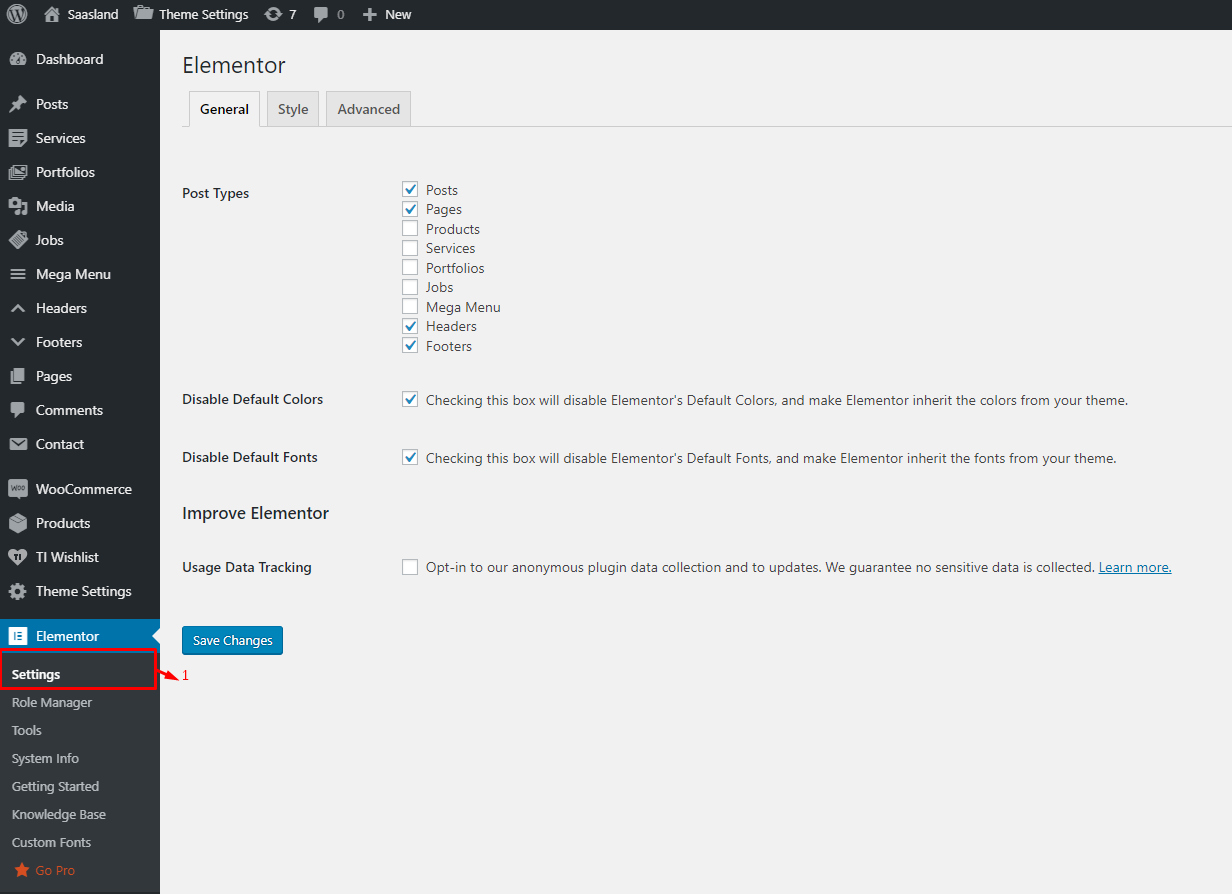
Step 3 — Then proceed to your post type (it can be Products, Team Members or any other type), hover over it and click Edit.
Step 4 — Now you can click Edit with Elementor button and start working!
